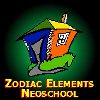6. Move down in the actual page and left mouse click once on the Update Shop button.
That's it, if there are any problems feel free to contact someone for "live" assistance.
Decide which banner(s) you would like in your shop and follow the directions above to insert it into your Neopets Shop.
|
BEWARE OF THE FAKE LOGIN SCAM!
If you click on an item to purchase and it takes you to a login screen, DO NOT enter your information, IMMEDIATELY report the shop, and change your information ASAP under Help/User Prefs
Neopets is a great internet place and we would rather not have mean-spirited people on their site!
This Public Service Announcement is to warn unsuspecting shoppers of what the sad, pathetic hackers are trying to do. |
To insert this banner copy the text in the box below.

To insert this banner copy the text in the box below.

To insert this banner copy the text in the box below.

To insert this banner copy the text in the box below.

To insert this banner copy the text in the box below.